
 |
|
|
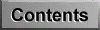
Plain-English Query lets you type in exactly what you need to know in plain, everyday English. There is no need to remember search operators and terms.
For example, if you want to know the procedure for doing a customer credit check, you could simply type:
How do I do a credit check?
You can abbreviate these queries and only type the critical components.
To access the Plain-English Query page:
Choose the Plain English Query button or link
To make a Plain-English query:
- Simply type in what you want to find.
- Choose the OK button or press Enter to execute the search.
If Plain-English Query does not find what you want, try phrasing the question differently.
After executing your query, the ISYS:web Query Results page displays the matching documents. You can then browse the documents.
Plain-English Query results are sorted by relevance so that documents with the highest number of hits in relation to the document size will appear at the top of the document list.
See Also: